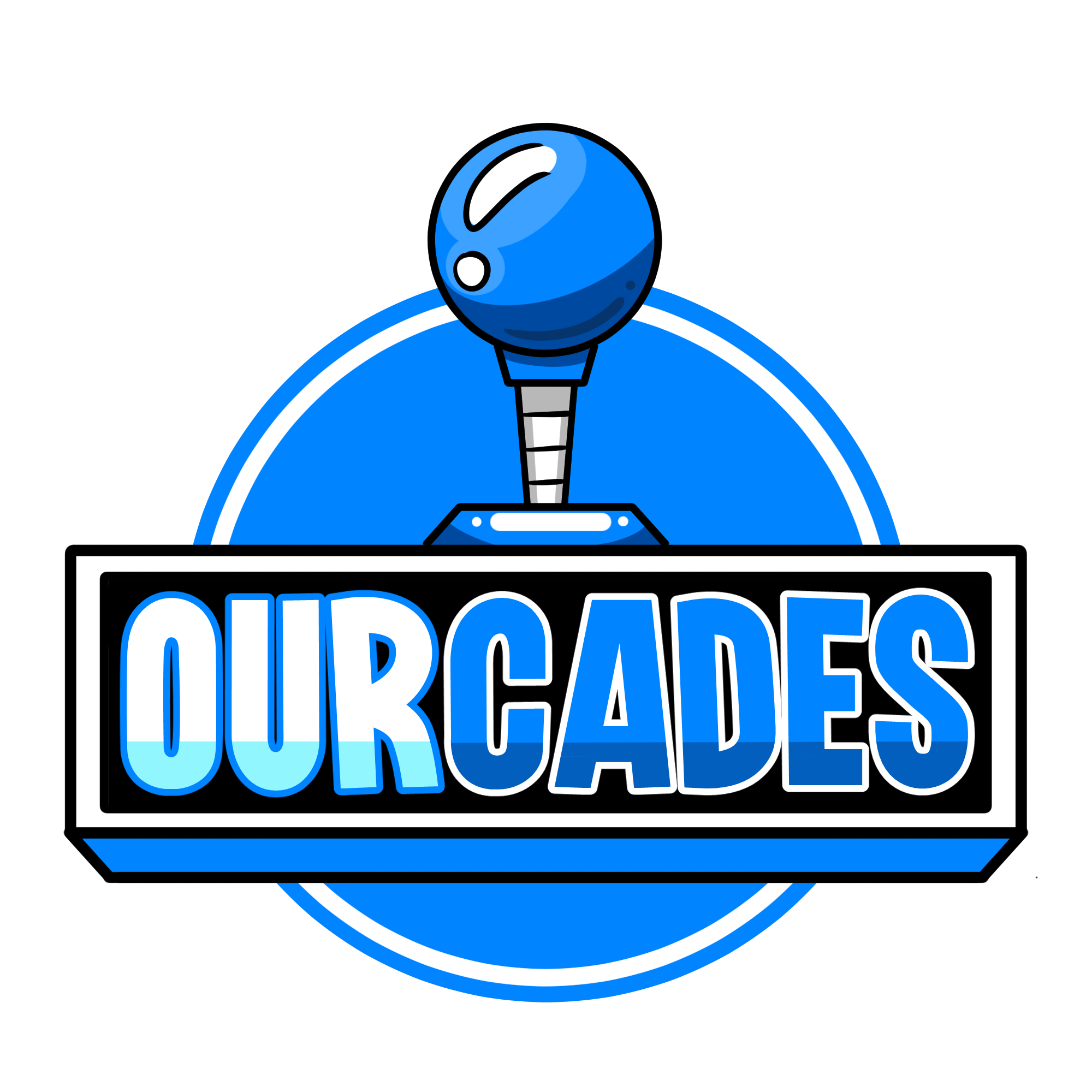Page Menu
General Info
– Powering On Your System
Advanced Settings
– Adding Additional Games
Getting Started with Your Signature Series Arcade
Powering On Your Signature Series Arcade
Now that you have received your Signature Series Arcade, it is critical to know the proper way to power on and power off your system. If you have a TV remote that came with the arcade system, you will simply turn on the cabinet using the power switch on the back. Then use the remote to turn the screen on and navigate to HDMI 1. Afterwards, you should see the system booting. Wait until it is fully booted and then proceed to the next step of the control panel layout.
Powering Off Your Signature Series Arcade
When you are done playing your signature series arcade it is good to shut down the system. You can do this by navigating to the main menu and then pressing start. Scroll down to shutdown and then shutdown system. Wait a few moments and you will notice the screen will say no signal. After one min you can then flip the power switch on the back of the cabinet to the O.
Control Panel layout
This will show you the common button configuration for our Pi Systems.
Please do not try to reconfigure the controls due to not knowing the actual layout. Trying to re configure the controls could lead to additional issues until you fully understand the pre configured layout when the arcade arrives.
Support ticket submission
If you have visited the links above but still have issues with your system, please submit a support ticket to Ourcades The Home Of Custom Arcades. Provide a detailed description of the issues, and someone will reach out to you as soon as possible. This support ticket is for both software-related and all other related issues.
Advanced Settings for your Signature Series Arcade
Advanced setting coming soon
Information Coming Soon
Adding Additional Games
Information Coming Soon